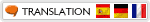A creative man is motivated by the desire to achieve, not by the desire to beat others.
– Ayn Rand
This fall is already shaping up to be one of our busiest ever. We’ve had clients calling us in a panic because of all of the media clamor over rising tax rates on January 1, 2011 (and, honestly, it’s often legitimate clamor–there will be some serious changes). And the smart ones are making some quiet moves before January to plan ahead for those changes.
But while we all wait during the calm before the storm of the November 2 elections, I thought I’d take some time this week to write about something different. After all–clients pay us to worry about the tax code on their behalf, and I’ve already spent a fair amount of time urging you to meet with us.
So, this week, I thought I’d do something a little different, and give you some important information about privacy.
Privacy is a funny thing, these days of Twitter and Facebook. Frankly, I think that much of the fear about it is overblown. That said, there’s a new tactic out there used by identity thieves which is NOT overblown, and it’s called: “Facebook stalking.”
With the help of a man from IdentityTheft911.com, I’ve put together some important information for you on how to avoid this new wave of chicanery…
5 Facebook Posts You May End Up Regretting
Did you see the news recently when it was revealed that personal data of millions of Facebook users had been posted to a database open to everyone? Naturally, Facebook users, were concerned about their privacy. And then, of course, there was the news that certain Facebook applications were also leaving users extremely vulnerable.
Yet, people using Facebook, Twitter and other networks (even those with serious privacy controls) are thoughtlessly giving actionable intelligence to thieves. Adam Levin, the chairman of Identity Theft 911, says, “An awful lot of people think when they get online and communicate with their friends that they are invincible.” A seemingly benign post or piece of information could make you a target of identity thieves and traditional crooks.
So, to protect yourself, here are five things you should avoid posting online.
1. Date of birth. Really? Must you get random birthday greetings from elementary school friends? Almost 60% of social networkers post their date of birth, according to a survey by Identity Theft 911. But resist the urge to post your complete birth date — including the year — on your Facebook profile just to get a lot of messages on your big day. This is extremely valuable information for identity thieves. I know — you’re thinking only your friends see what you post. But if someone does a search for your name, that person will see often your birth date if it’s listed in your profile.
2. Child’s date of birth. When you post “Happy Birthday to my sweet Maddie, who turns 5 today,” you’re giving identity thieves valuable information about your child. When it comes to your kids, resist the urge to post any information about them. In fact, there are even more malevolent actors out there who can use this information for more than just identity theft.
3. Travel plans. I bet you’ve seen Facebook posts like this: “We’re going to the beach next week. Can’t wait!” In fact, you may be guilty of it yourself — 18% of social network users post travel times. Guess what? You’ve just extended an invitation for people to burglarize your home. In fact, recently three men in New Hampshire burglarized more than 18 homes by checking Facebook status updates to see when people wouldn’t be home. Yikes!
4. Address. If your address is on your profile AND you let people know when you’re going out of town, well, you know where I’m going with this. Nonetheless, 21% of social network users post their address.
5. Mother’s maiden name. It may seem like common sense not to post your mother’s maiden name on a social networking site, but about 11% said they did. Identity thieves will hit the jackpot if you reveal this bit of information online.
Not only should you avoid posting any of this information, but also you should fix your Facebook settings to control who sees what on your page. Further, use different passwords for social media sites than you use for financial sites, such as your bank or credit card site.
I hope I didn’t scare you too much, but that, instead, this actually helps.